How to Optimize Your Amazon Product Listings for 2016 - Amazon Marketing
Published by Julian Arden in Amazon Marketing, Marketing En Amazon
How To Rise To The Top Of Amazon's Search Results By Optimizing Your Amazon Product Listings For 2016 - Amazon SEO
So all of you are reading this big title above and thinking "What does optimizing your Amazon listing have to do with MY Amazon business"? You are in the business of selling brand name products under Amazon product listings that are already created. You are fiercely competing for that oh-so-precious "Buy Box" under that listing. That is why you are here reading about Seller Republic's repricing software, right? Well if you are already involved in E-commerce by wholesale or retail arbitrage, you know how new ideas can spring about at any given moment. You can be successful at selling brand name goods at low prices under already created listings…, but what if you ever wanted to expand your Amazon business by listing your own brand name products? You'd surely want to know how to optimize your Amazon listing in order to rank on the 1st page for your keyword(s) for Amazon's search results, right? We say 2016, because Amazon changes the rules quite often, same as Google does, so you have to be aware of the updated rules in order to not get your Amazon listing removed or your seller's account suspended (OH NO!). Fear not as we will show you how to optimize your Amazon listings for 2016 in order to crush it on those sales results.
First Getting Your Listings On The Marketplace
Uploading your listings to Amazon is done via CSV files, you find these in Seller Central under Inventory, Ad products via Upload. Here you find a tool to show you the right category for your product and a CSV file that you will need to download, fill out and then re-upload to get your products on the marketplace. Although this CSV file looks daunting the first time you see it there are lots of instructions on the various tabs and once you get use to it, it's pretty easy to use. Once your products are live on the marketplace you can then edit them in 2 ways, either by the CSV method again or by going to Inventory, Manage Inventory, find your product and click edit.
The Title Of Your Listing Is Your First Impression
Some of the basic principles and fundamental ideas of general SEO do apply to an Amazon listing. The title of your listing is a fundamental place to target your product's audience by using appropriate keywords, among other things. You want your title to attract, inform and draw in your customers, not confuse them with a bunch of random keywords strung together. Here is a quick list of things that every Amazon product listing should have in its title.
- Brand name: Amazon recommends this to go first for almost every different product category and this is best practice, though top sellers prove that you don't always have to have your brand name listed first, sometimes, it can be a great keyword.
- Keywords: These describe your product and let the potential customer know what your product is or what it does. Your title should include keywords that are being searched for. Note, Amazon doesn't recognize commas (,) so just separate keywords with a space, no joke. I would try to think of at least 3 different keyword phrases that you want to target.
- Color, Quantity, Variations and Model Numbers: If you are selling something in bulk or where color is of importance, put this in your title but toward the end, after brand name and your key words. For things like electronics you always want to list the model number in the title, as users will often compare similar brand's product line through model number searching.
- Example: Google Chromebook vs. Google Chromebook 1453-PG14X 2.9GHz Intel i7 16GB Ram (Red Blue Gold Colors)
- Under 200 characters: As of July 2015, Amazon has stated and e-mailed sellers stating that in a nutshell, the days of super-long, keyword stuffed non-sense looking product titles are over and any product title over 200 characters will be suppressed, which means it won't be indexed in Amazon's search results. It won't exist until you fix the title length. You want your title to be clear and easy to read for your customer, not Amazon's search algorithms.
- Example below of an old school, bad title:
- Example below of a new school, good title:

As you take a look at the above pictures, notice the major differences in the product titles. The first is an example of an old-school, keyword stuffed product title for a very general product; a charging cord that was compatible with many different devices and the seller just stuffed all the different compatible products into the title.

Notice that the picture I posted above shows a #1 best seller in its category that DOES NOT have the brand name first, even though Amazon recommends this for pretty much every product category. So sometimes, a well-searched keyword at the beginning of your Amazon product listing's title can be acceptable.
Keywords Are Important for Your Title: Are You Doing your Research?
In one of the bullet points above, I quickly mention that keywords related to the product you are selling are important to your product's listing title. Basic SEO rules apply, you want your title to return your product for keywords that consumers are searching in Amazon's search box. Sometimes your product will also list highly on the first page of Google's search results page, which is a direct link to your product. So your products title hitting on relevant keywords benefits you in both the Amazon and Google search results world. Use Google's Keyword Planner to see what keywords are being searched for in Google and incorporate those into your product's title.

After you click like the picture above shows you, you will see this:

As you can see, I entered the keyword "Dog Coats". Let's click that blue "Get search volume" button you see in the picture above and see what happens next…

As I marked in the picture, this FREE tool from Google will show you the average monthly searches for any keyword(s) along with a basic bar graph of a 12 month period of that same data.
PRO TIP: When you are searching keywords for products to sell on Amazon, use that blue bar graph you see above to sniff out any unusual spikes in searches that could be related to SEASONAL items. You don't want to get caught ordering 100 units of something based on keyword research only to find out that they have a high average monthly search because of a seasonal demand. Example, "Christmas Lights". You cannot always trust an average monthly search result because of this, so bear this in mind when analysing the data.
Hidden Search Terms & Keywords
Search Terms: These are values which are not view-able to the buyer but are used by Amazon, in a way similar to how Google use to allow you to set Keywords in order to give relevance to your webpage in their search results. You can input between 1 and 5 generic_keywords depending on the catagory, it's best to do this as although it is not required by Amazon this is easy pickings in terms of rankings!
Target Audience Keywords: (target_audience_keywords) let you be a bit more specific, for instance say you are selling dresses, you can set your target as 'Women'.
Platinum Keywords: Are only for the selected few Platinum Merchants (high selling merchants sellected by Amazon who have a few extra privalidges) and allow you to ad your own additional browse tree locations. Most will skip these.
Bullet Points Are Your Product's Friends
Bullet Points draw attention to your product and give you the precious opportunity to highlight and draw in the potential customer in a quick and concise format and style. Bullet points (everyone gets 5) are the perfect opportunity to re-touch upon your keywords. Let's take a look at the example "good" listing from earlier.

As you can see, in almost all 5 of the bullet points available, the above seller, SYMA, does a great job of optimizing by putting their keywords somewhere within each bullet point. Amazon even tells you what it wants you to do when writing bullet points for your product listing. Click here to check out what they have to say. It is worth a click as different product categories have different bullet point "suggestions" as to what you should be describing. Regardless, get those keywords in there and be as descriptive as possible.
Photos Are Required: Here Is How To Optimize Your Product's Photos
Amazon allows you up to 7 photos, as of the time of this writing the photos have to be @1000x500 or 500x1000 resolution (pixels) minimum, though you should make your photos at least 1000x1000 pixels. This is to enable the zoom feature Amazon employs. This is helpful because Amazon will allow buyers to hover their mouse over the picture and zoom in for better detail. Maybe they want to see up close and in detail if a certain part of your product to check thatlooks like it is manufactured well and sturdy. The maximum any photo can be on its largest side is 10,000 pixels. Don't be that seller and only put up 1 MAIN photo that is poorly done.
While mobile phones are becoming high-tech enough to take some quality high-resolution photos, another option is to hire a professional and ensure your photos look great once uploaded to Amazon. This is the 1 image that potential buyers will see before they click your (optimized) product title and enter your product listing page. This should be your bread and butter photo, so if you are using your mobile, put some thought into your lighting, positioning, background and most importantly, Amazon's photo requirements/rules.
I have done the dirty work for you and dug up what Amazon themselves had to say about the 1 MAIN photo plus the 6 other available photos. And I paraphrase Amazon:
- ****(This is important)*** File names must consist of the product identifier (Amazon ASIN, 13-digit ISBN, EAN, JAN, or UPC) followed by a period, followed by an optional 4 character identifying code that you choose. Example "MAIN" or "Pic9". Example FGHT123123123.Main.jpg or FGHT123123123.Pic9.jpg
- Note: Spaces, dashes or additional characters in the filename will prevent your image from going online. So none of this; " MyProduct_2016_Awesome.jpg"
- It should fill 85% or more of the image frame.
- The image must be the cover art or a professional photograph of the product being sold. Drawings or illustrations of the product are not allowed.
- You can use JPEG, TIFF, PNG and GIF image formats. Amazon flat out states they prefer JPEG image format (.JPG) extension.
- Image pixel dimensions of at least 1000 pixels in either width or its height. Go High-Resolution.
- RGB or CMYK color mode.
- Backgrounds must be pure white (RGB 255,255,255).
- The image must not contain gratuitous or confusing additional objects. No extra add ons or accessories that DO NOT come with the product being sold.
- Pornographic and offensive materials are not allowed.
- Don't put your logo or a watermark on any images.
- The image must be in focus, professionally lit and photographed or scanned, with realistic color, and smooth edges.
And for all additional images, more of the same:
- The image must be that of which you are selling
- Still make sure your image is in focus with smooth edges, not like it was quick scanned circa 1998
- Text and demonstrative graphics are allowed. Show your product being used by actors/models or in some other way. Photoshop is your friend. Use it to make your product's photos look great
- You can use other products and props that help show your product being used. Be reasonable here.
- Backgrounds, environments and "lifestyle" shots are allowed
- The product and props should fill 85% or more of the image frame
The Product Description: Inform & Persuade The Reader
Product descriptions do not need to be unique from others on Amazon; you don't even need to write them. Unlike Google who does require that you write unique content for your website, Amazon just wants high quality content, it doesn't matter if it has been copied from elsewhere either on another website or Amazon itself. Obviously make sure it all makes sense though, easy to read and good grammar is essential and improves the buyer experience too.
You get 2000 characters to describe your product in addition to your 5 bullet points. The product description is your chance to once again, plug in your target keywords. These should be the exact same keyword(s)/phrases that you are using in the amazon product listing's title. This is your sales pitch to further expand on the bullet points the potential buyer first saw. Despite some common confusion, a few basic HTML codes ARE ALLOWED in the product description area. Let's take a look:
<b> to start bold text (Put this at the start of the sentence(s)/words that you want to be bold
</b> to stop bold text. (Put this command at the end of the sentence(s) or words that you want to be bold
<p> for the start of a paragraph break.
</p> for the end of a paragraph break
You just type this right into the product description box along with your natural wording. The paragraph break HTML commands I listed above are VERY helpful in eliminating that dreaded wall of text. Use bold wording to capture the reader's attention.
Example Below:
<b> Buy More Than 1 and Receive A Discount, See Above For More Details.</b>
<p>Here is where you would talk about your product, enter your keywords and sell, sell, sell.</p>
<p>Make sure <b> NOT</b>to use any other HTML codes other than what I have shown you here today.</p>
Now, imagine the above was your product descriptions format. Here is how the same text above would look without the HTML bold and paragraph breaks commands:
"Buy More Than 1 and Receive A Discount. See Above For More Details. Here is where you would talk about your product, enter your keywords and sell, sell, sell. Make sure NOT to use any other HTML codes other than what I have shown you here today".
You can see the difference HTML makes in your product description!?
Here is a great visual example of a great product listing that has optimized their product description section by utilizing HTML;

See how there are line breaks (spaces) in between each paragraph, making the information easy for the buyer to digest? The above uses the HTML commands/codes that I mentioned. Notice the great "call-to-action" in bold at the very end? " So buy now"
Here is an example of a listing that has NOT optimized their product description through use of HTML:
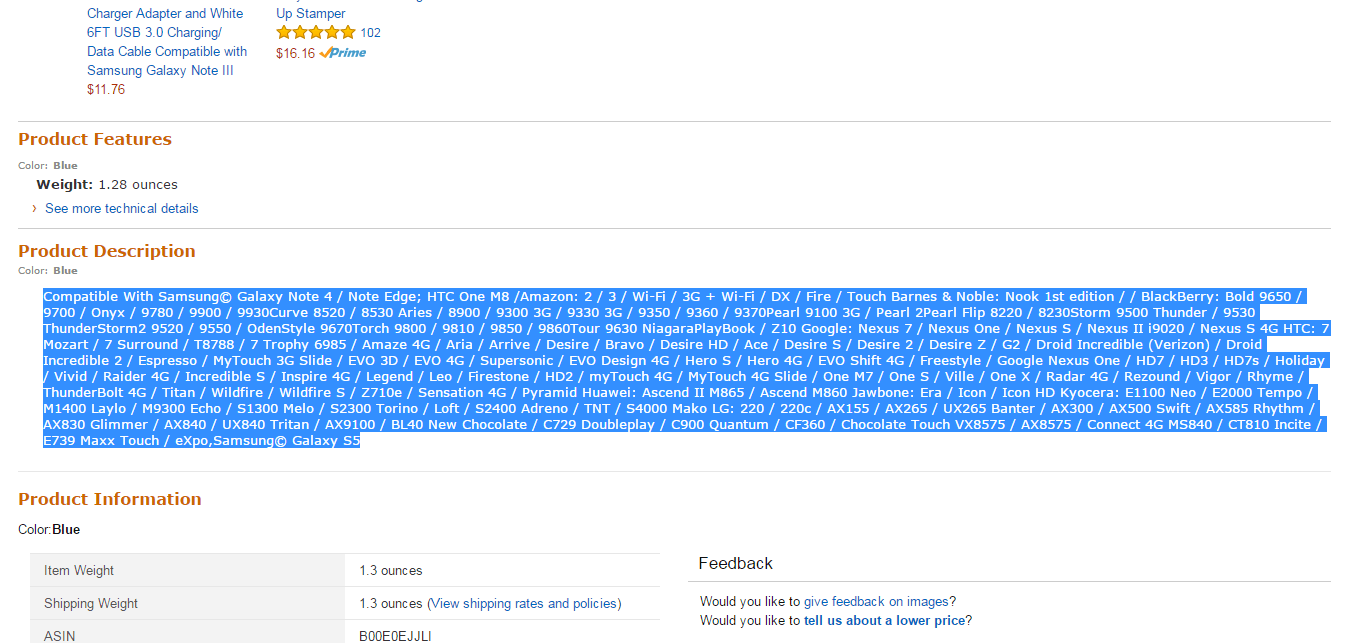
See how there is just a giant wall of text that you are not going to read through? Right off the top of my head, I thought this seller could organize and sort his or her keywords by mobile phone manufacturer in bold and then each make and model under that manufacture and have paragraph breaks all the way through so it looks nice and organized. For example, they could have had "Samsung" in bold and then listed every Samsung compatible phone. They then enter a paragraph break HTML </p><p> and list the next manufacturer like "Apple" then list all the iPhones the product is compatible with. You get the idea.
Product Specifications
Another easy win to differentiate yourself from the competition in terms of giving the user and Amazon what they want in terms of Amazon SEO is product specifications i.e. weight, dimensions etc. Many sellers miss putting this up and it does count. Amazon sees this as being an important ranking factor, not only do some buyers want to see this information but in Amazon's eyes it shows you are being diligent about your listings and the chances are if you are being diligent about your listings you are also diligent seller in other areas too and worthy of a boost to your Amazon SEO juice.
Price
Within Amazon's seller's dashboard, you can control your product's price to make it competitive and even make up "deals" where you enter your normal or suggested selling price and then slash that by whatever percentage. Go look now, a lot of items sold on Amazon will say "list price" and then highlight whatever "sale price" you choose in a bright red text below the list price and also point out the dollar amount discounted as well as the percentage.
Promoting FBA: Fulfillment By Amazon In Listing
What is "FBA" or Fulfilment by Amazon is a program that is set up for sellers who want to have bulk shipments sent to Amazon's Fulfilment warehouses where Amazon basically stores your inventory and ships out your products as orders are made. The reason I mention the whole FBA program is due to the fact that any product listed under the FBA program is automatically eligible for Amazon PRIME, which as you can see offer's its members FREE 1-2 day shipping on ALL products that are eligible for Amazon Prime. You also get the cool visual "Amazon Prime" checkmark listed with your item in not only the search results, but also within your product listing, letting potential Amazon Prime buyers know they can take advantage of their Amazon Prime membership if they decide to purchase your product.
We hoped you enjoyed this article on how to optimize your Amazon product listing in 2016. Share this guide on your social media account and as always, if you have any questions, don't hesitate to contact us.
Find more great info on this topic at:

