Start by clicking Add Strategy in the Pricing Strategies drop down menu.
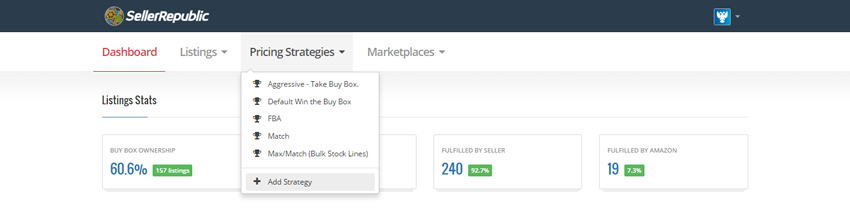
On the next page give your strategy a name.
Then choose your repricing rule. The quickest way to get set up would be to use our default 'Win the Buy Box' Strategy.
Alternatively you can choose to go above, below or match either the Buy Box Winners Price or the Lowest Competing Price. Activating the custom repricing rules opens up two new boxes below where you need to set if you beat competing prices either by percentage or by a fixed value.
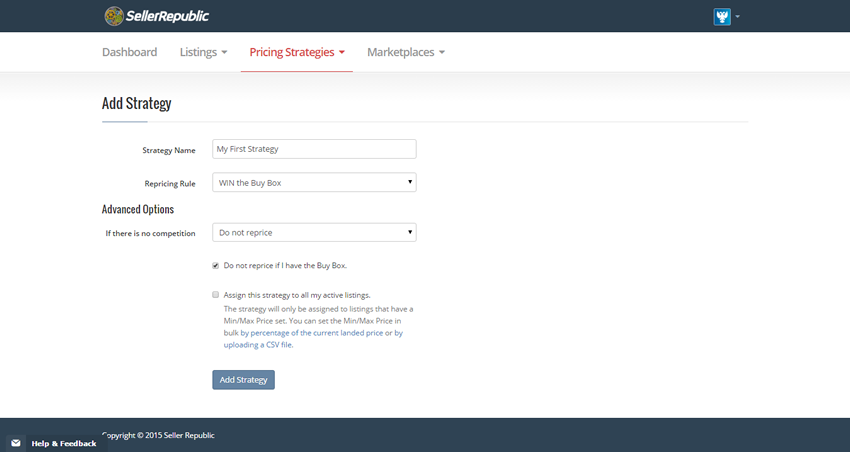
Advanced Options: Here you can set what to do if there is no competitors on a listing or if you have the buy box and you can apply your newly created rule to all listings if required (listings must already have min and max prices set).
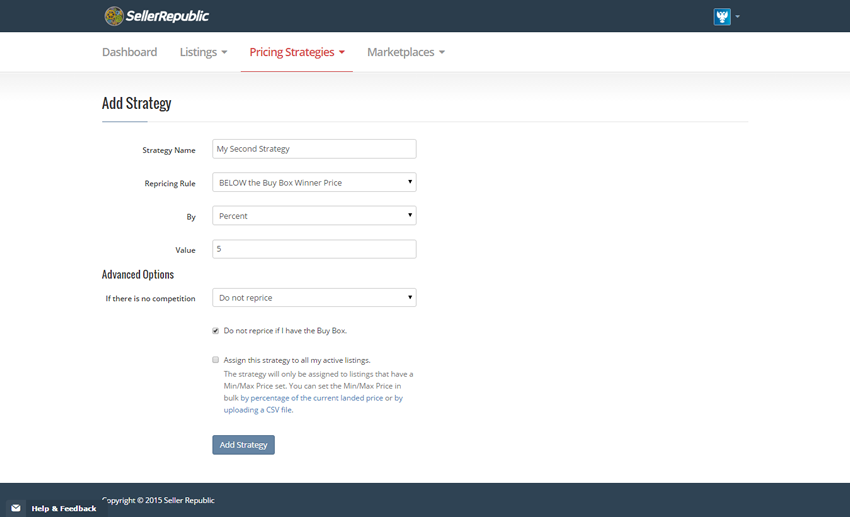
Once you have finalized your strategy click 'Add Strategy'.
