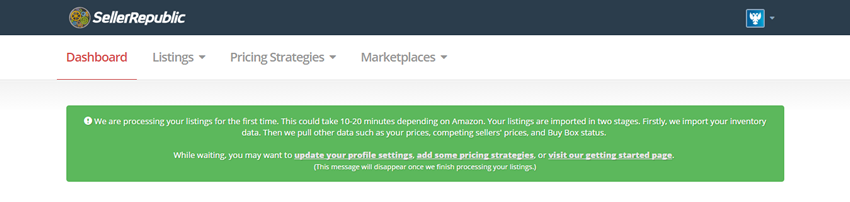Start by clicking Add Marketplace in the Marketplaces drop down menu.
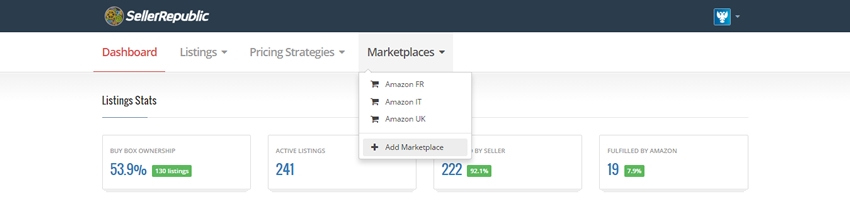
On the next page, choose the regional marketplace you would like to ad. For each regional marketplace you need to add them separately i.e. UK, France, US etc.
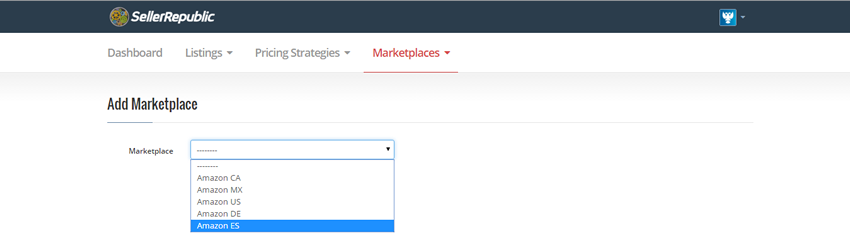
Now we will connect your regional marketplace to Seller Republic. Follow instructions on screen to get your Seller ID and MWS token.
That's it! You'll be reverted back to your dashboard to wait for your listings to import. The time this takes can vary depending on how busy Amazon is at a given time. A message will also appear at the top of your screen and this will disappear once your listings have fully imported.